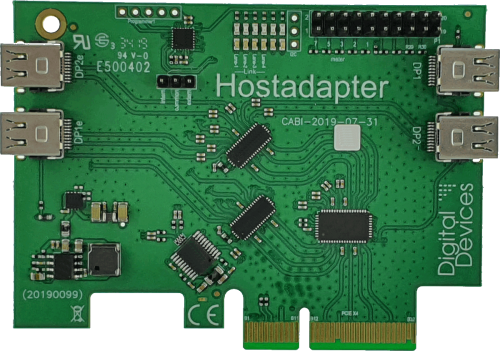A host adapter – plugged into a free PCIe slot in the host PC/system (Gen2 or Gen3) – is connected to the backplane via the client adapter.
The host adapter supports 4 PCIe Gen3 lines which are connected to the client adapter via 2 Mini Display port cables (2 lines each). A jumper can be used to select whether the cabling is inside (e.g., Case #2) or outside (Case #3, Case #4) of a case.
With original cables, the length does not have to be adjusted.
With Digital Devices cables, the optimal setting in the host and client adapters is done automatically.
Cable lengths from 0.5 – 7.0 m are possible.
There is a Low Profile and a Full Profile slot bracket available.
| Achievable data rates | Cable 1 | + Cable 2 |
| PCIe Generation1 | 5 Gbit/s | 10 Gbit/s |
| PCIe Generation1 | 10 Gbit/s | 20 Gbit/s |
| PCIe Generation1 | 16 Gbit/s | 32 Gbit/s |