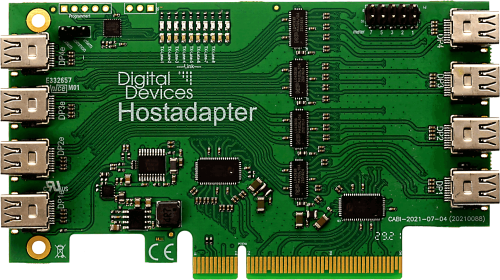A host adapter – plugged into a free PCIe slot in the host PC/system (Gen2 or Gen3) – is so connected to the backplane via the client adapter.
The “host adapter X8” supports 8 PCIe Gen3 lanes which are connected to the client adapter via 4 mini display port cables (2 lanes each).
A jumper can be used to select whether the cabling is inside (e.g., Case #2) or outside (Case #3, Case #4) of a case.
With Digital Devices cables, the optimal setting in the host and client adapters is done automatically.
Cable lengths from 0.5 – 7 m are possible.
There is a Low Profile and a Full Profile slot bracket available.
| Achievable data rates | Cable 1 | + Cable 2 | + Cable 3+4 |
| PCIe Generation1 | 5 Gbit/s | 10 Gbit/s | 20 Gbit/s |
| PCIe Generation1 | 10 Gbit/s | 20 Gbit/s | 40 Gbit/s |
| PCIe Generation1 | 16 Gbit/s | 32 Gbit/s | 64 Gbit/s |
Note: The PCIe specification only provides for PCIe x1 as a mandatory fallback option.